Cybersecurity: Five Tips to Keep Your Business Safe
The internet is a great place to do business, but it also brings with it risks that the average person doesn't have to worry about. If you're like most people, you probably don't think much about cybersecurity until something happens - and then it's too late.
With cybercrime expected to cost the world $10.5 trillion annually by 2025, it’s no wonder businesses are alarmed. For many businesses, a cybersecurity breach can be catastrophic. Not only will it hurt your reputation, but it could even result in the company going out of business. It is for this reason that every business owner should take precautions to protect their data and customers.
Here are five simple tips on how you can keep your company safe from cybercriminals:
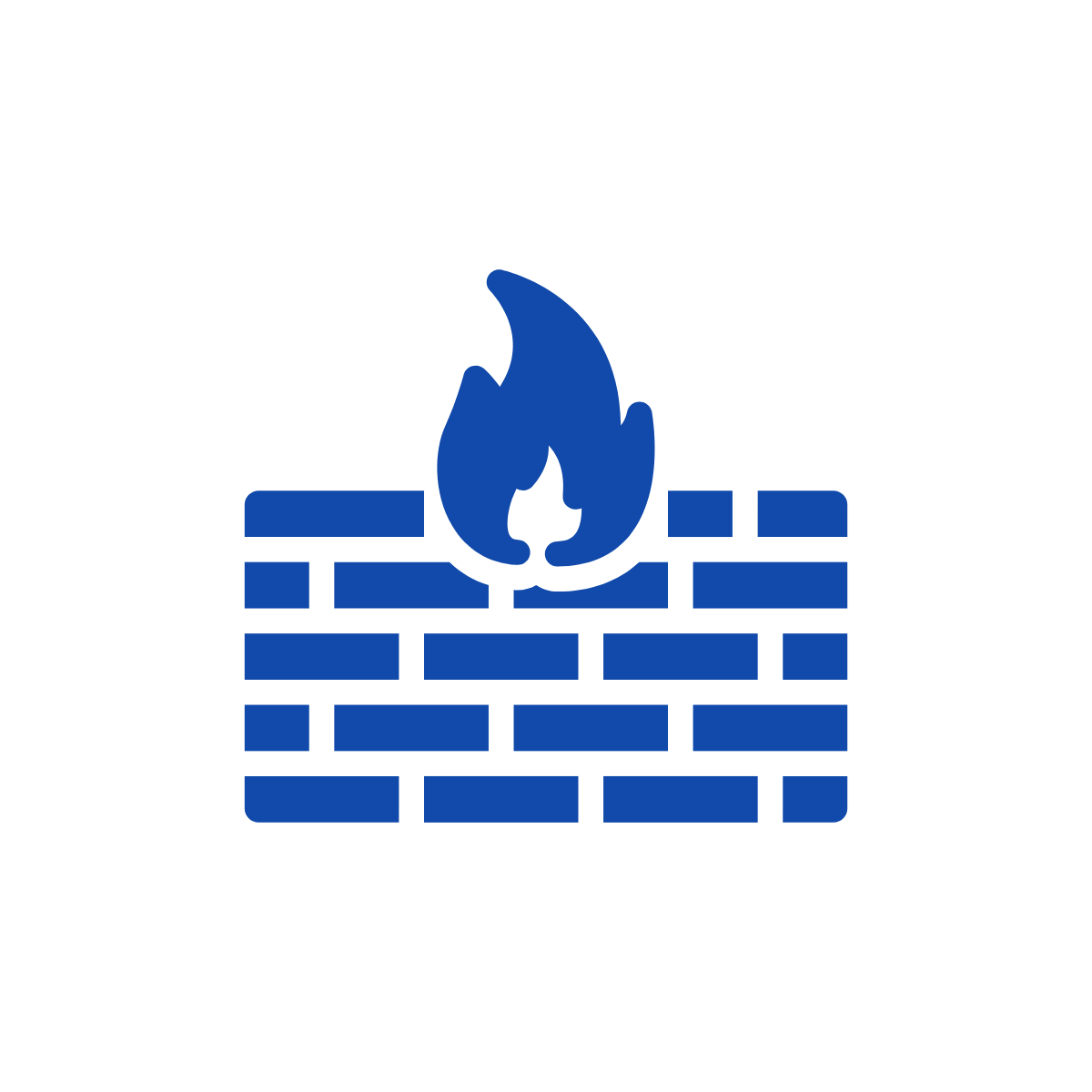
Install a firewall system
A firewall system helps protect your computer and network from attacks. A firewall is a software or hardware system that monitors what data enters and leaves the electronic device, such as an e-mail server, computer, router, or printer. Firewalls are designed to allow only authorized information while blocking unauthorized requests.
The goal of a firewall is to prevent hackers or malware from accessing your network. A firewall can also block software or hardware programs, such as peer-to-peer (PTF) file-sharing networks and instant messaging services that are not necessary for business purposes. Consider blocking these types of applications if they're not needed to conduct company operations.

Encrypt all data and devices with military-grade encryption software
You should encrypt all data with military-grade encryption software. Encrypting your device will protect sensitive information from being accessed without your permission.
There are three levels of encryption:
- Data at rest
- Data in transit (i.e., when transferred from one computer to another, whether it's over the internet or not)
- Data in use (i.e., during transmission and processing). You should have all three types of protection for your devices.
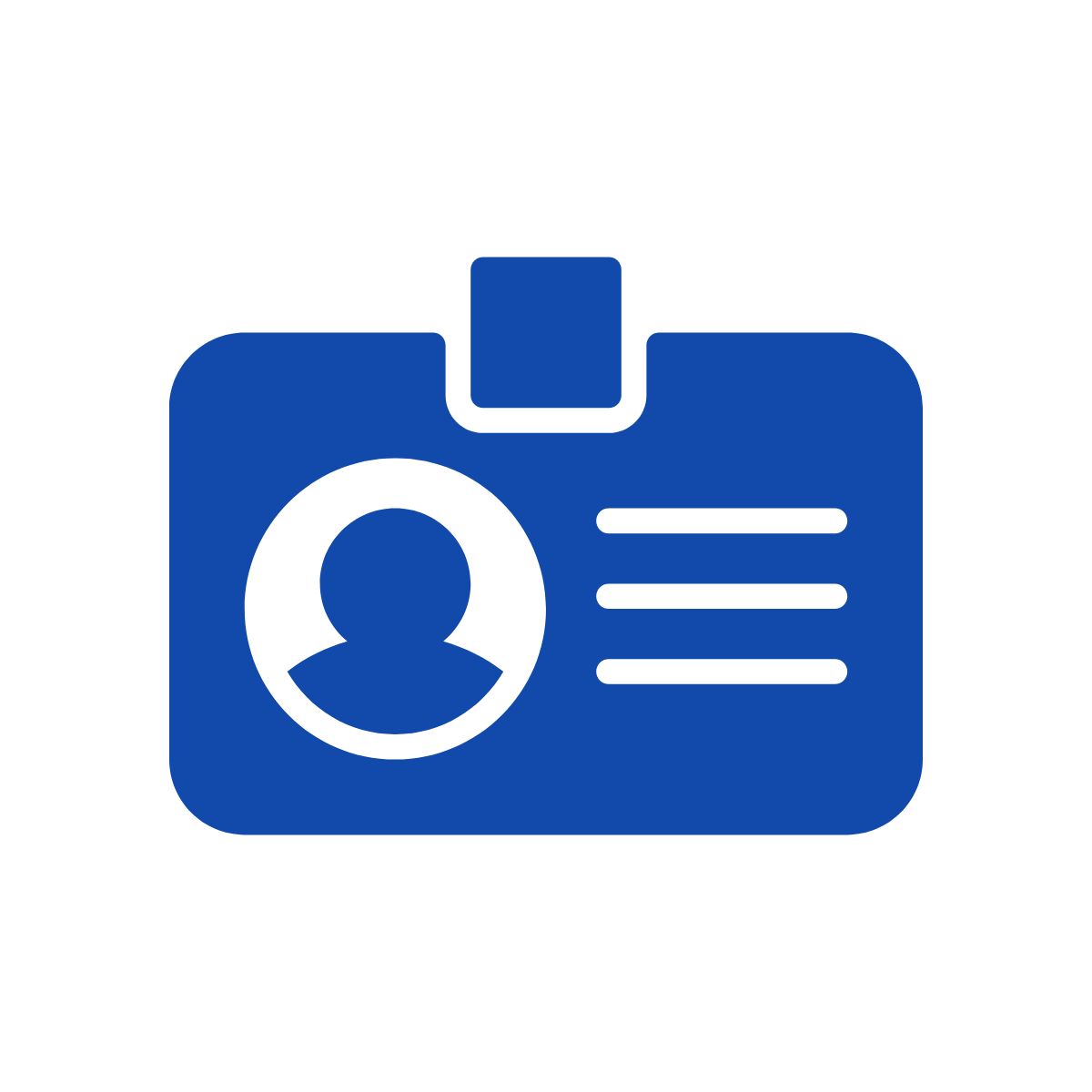
Limit employee access to sensitive information
Employees with less clearance should only have the minimum necessary technical privileges, such as reading or editing files in a particular folder on your company's network. When an employee is no longer needed for their position at your business, it can be challenging to remove them from all of the systems they were given access to.
If you need to grant access to a new employee, try to keep their permission levels as low as possible until it's determined what level they require for the job. Limit outside network connections that are not necessary to maintain your security and ensure compliance with any regulations or industry standards that may be relevant at this time (e.g., PCI DSS, SOX).
Limit the number of employees with network administrator privileges to reduce the risk of a virus or malware entering your system through an unpatched vulnerability. These individuals should be required to follow security standards and read all appropriate documentation about how their systems work to do their job effectively.
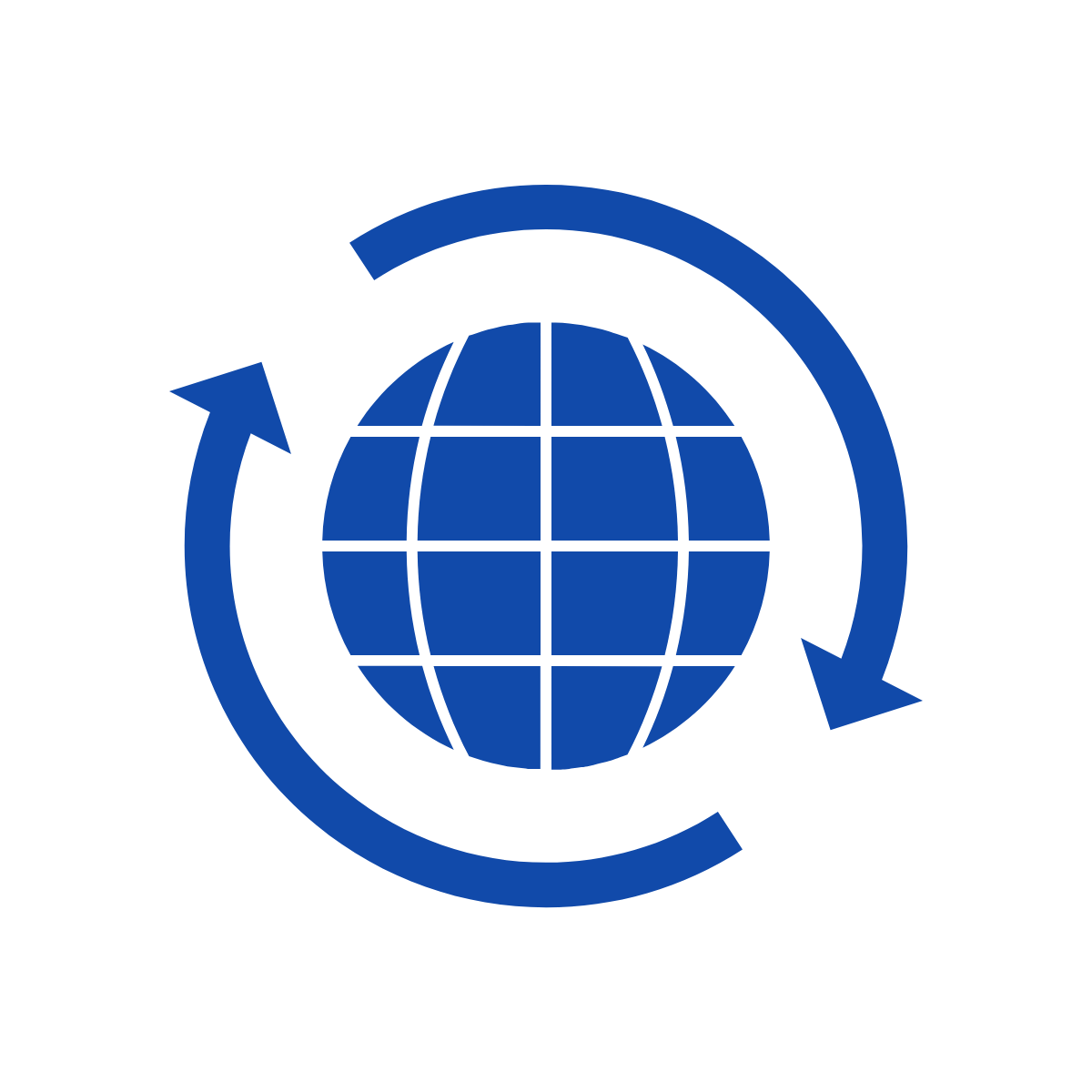
Keep everything up to date with the latest operating systems and software updates
Software updates for your operating system are one of the easiest ways to keep yourself and your business safe. Microsoft releases updates to Windows on the second Tuesday of every month, and your computer should download these automatically in the background.
In addition to software updates, you can upgrade outdated programs like Adobe Reader or Flash Player by visiting their websites. Apart from this, keep in mind that your antivirus software may need to be updated. This is because, as new threats arise and malware evolves, these programs cannot keep up with the changes unless they update themselves regularly.
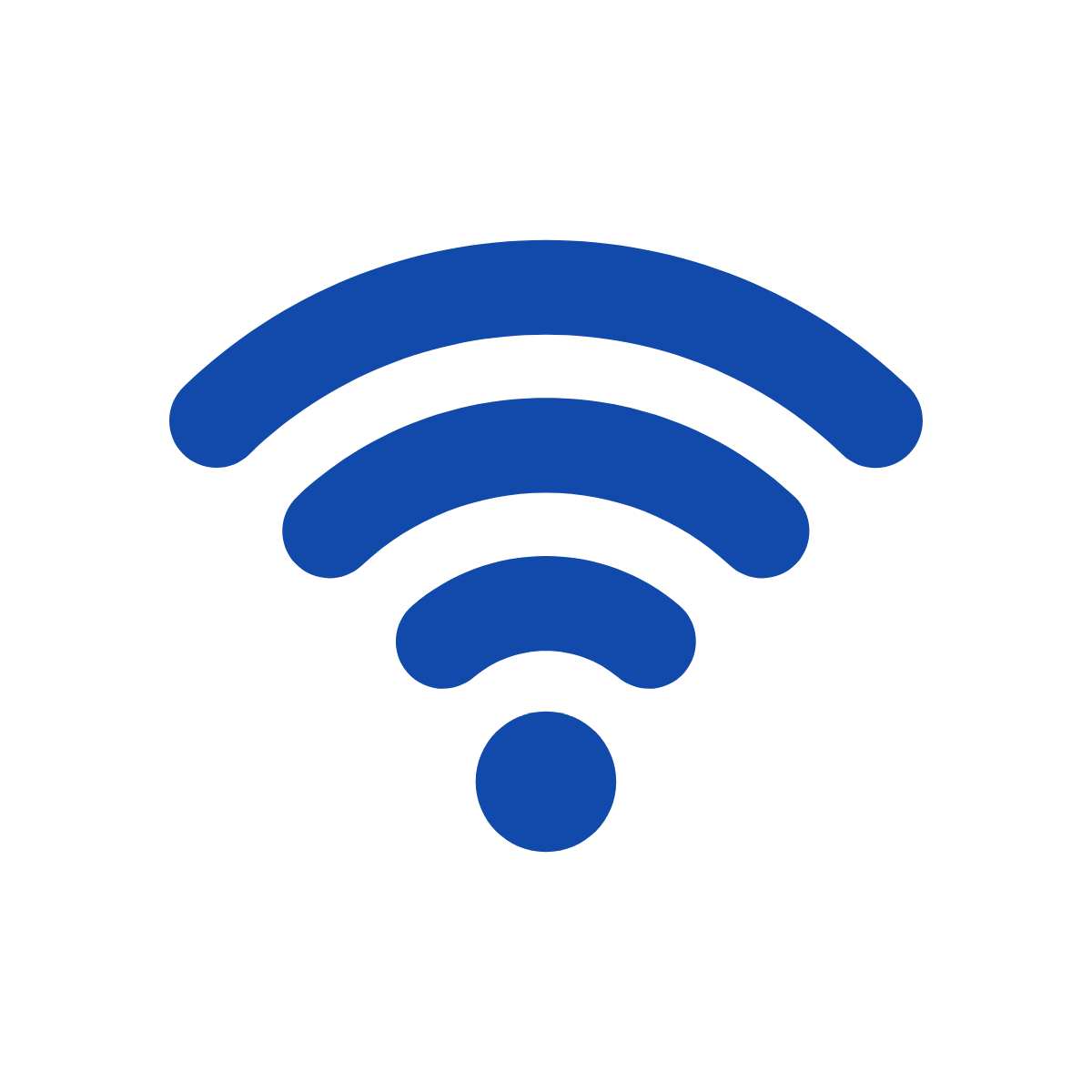
Have a top-notch wireless system
A robust wireless system is the first line of defense for any business, so make sure you have an updated system and protect your data.
Update all software on the wireless router periodically to keep it up-to-date with threats from hackers. In addition, passwords should be changed regularly to avoid being hacked.
All open ports should have passwords set up on them, including internet connections, remote access for employees, printers, etcetera so that outside hackers can't find a way in. Additionally, all devices such as laptops or desktops should be password protected with strong passwords stored safely offline and not on the device.
Final Thoughts
If you've been thinking about investing in a new NAS wireless system for your company, now is the time to make that happen. Then, you can have peace of mind knowing that the data on your network will be secure and available when it needs to be – without any worries about someone hacking into your network or stealing sensitive information from employees who are working remotely.
Get in touch with NAS Wireless today if you want more information on how we can help with cybersecurity solutions for business. Schedule an appointment and we would love to hear what kind of security features you need so we can recommend some options!
