What Every School Needs to Know About Cybersecurity
The Internet has changed the way young people communicate and how they receive information, including news. Its sheer ubiquity has made it part of the fabric of their lives in ways that were unimaginable just a few years ago. Today, approximately 59% of children and adolescents ages 5–17 use the Internet, and 90% use computers.
One result of this dramatic change is a major increase in bullying, cyberbullying, and online harassment. All three are different forms of aggression that have moved into cyberspace. Here's what you need to know about them.
Three Different Types of Online Threats
There are several different types of online threats. Here are some examples of each category.
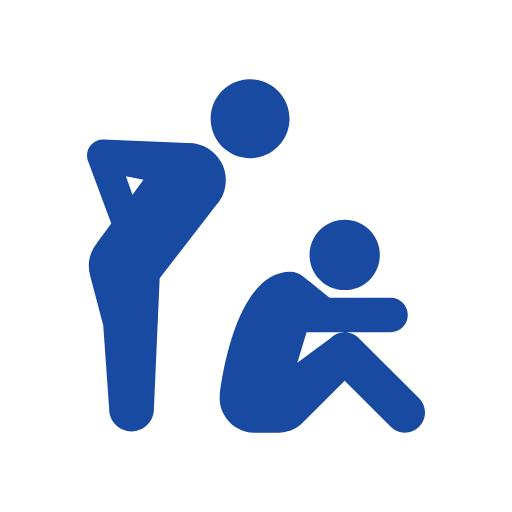
Bullying
Bullying is the use of information and communication technologies to deliberately harm others in their school, social or work lives. Cyberbullying adds new capabilities to an old problem. Victims are more likely to be younger, less confident children who are unable or unwilling to defend themselves against anonymous assailants. Victims of cyberbullying can be either the target or bystanders.
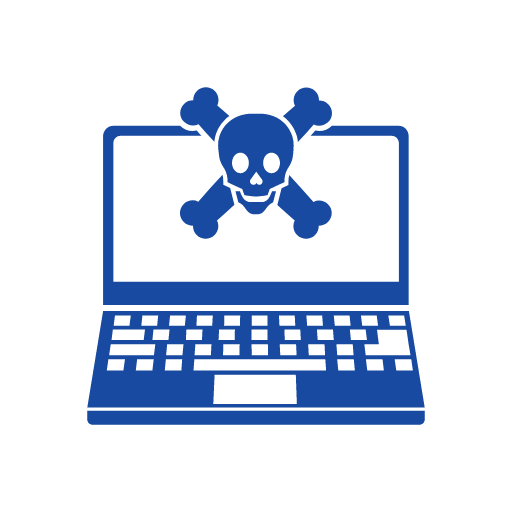
Cyber Threats
Cyber threats, including cyberstalking and sexual predation against minors, are crimes that take place online. Cyberstalking is persistent attention for an online purpose. It can include unwanted phone calls, emails, and other messages. Sexual predation against minors is the act of luring someone younger than 18 to engage in sexual activity.
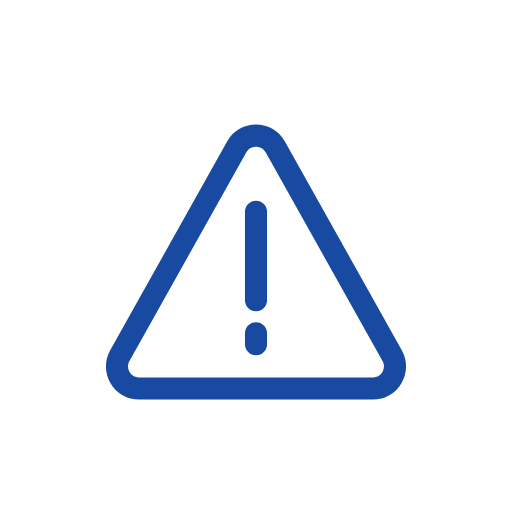
Sexual Threats
Sexual harassment is any unwelcome sexual behavior that makes the recipient feel uncomfortable or intimidated. Electronic forms of sexual harassment include obscene text messages or posts, forwarding lewd photos, or sending unwanted explicit emails. It can also include "sexting," which involves sending explicit sexual messages or photos electronically, primarily among teenagers.
How Can Your Institution Manage Online Threats?
There are several measures your school can take to manage online threats.
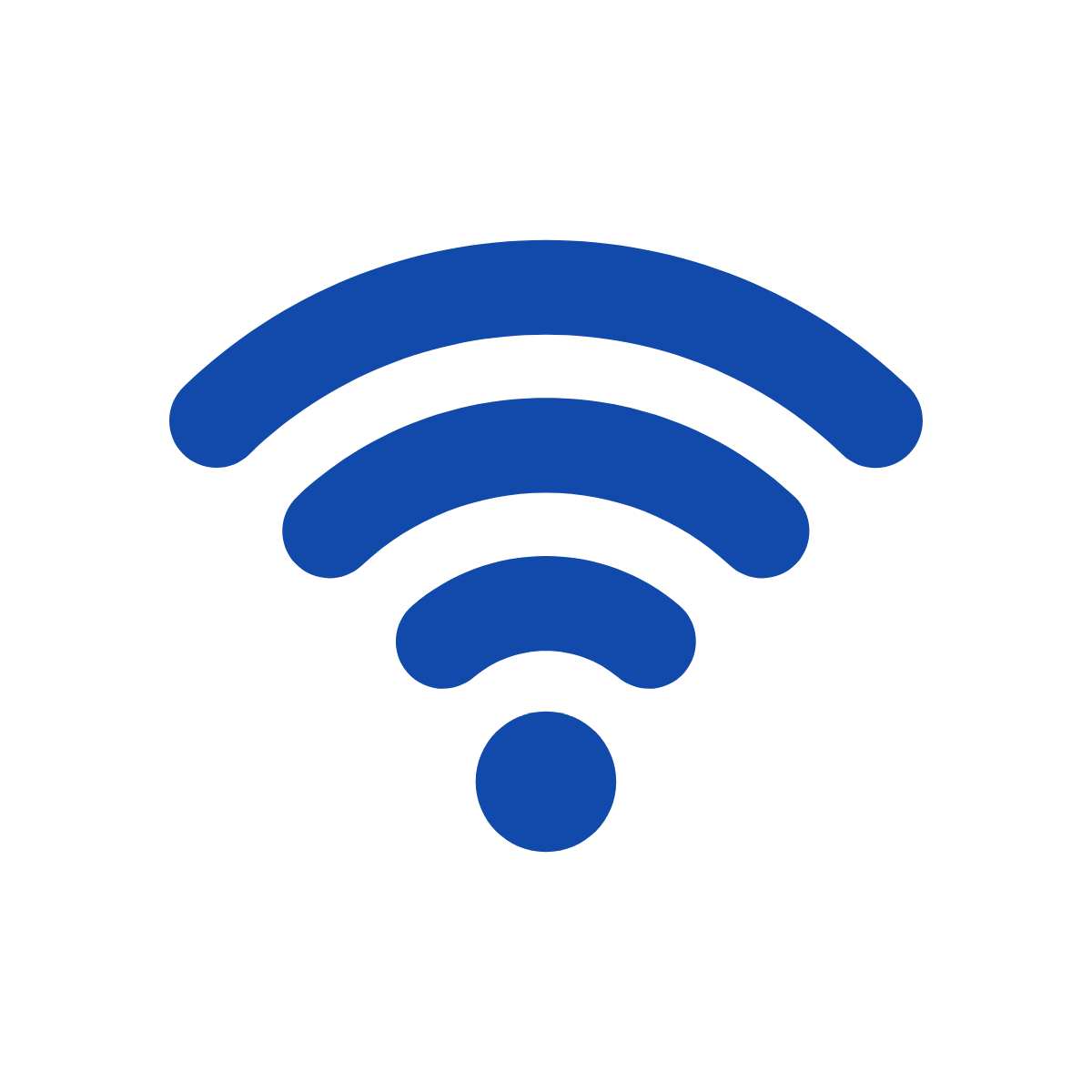
Get a secure wireless system
A secure wireless system is the first step. It allows you to control who has access to the Internet, keeping inappropriate sites from being viewed by students. This can be done through an existing school filter or with additional software.
Your wireless network should also prevent external users from viewing sensitive information. The best networks are protected by secure encryption that prevents users from wirelessly accessing a school's network without permission.
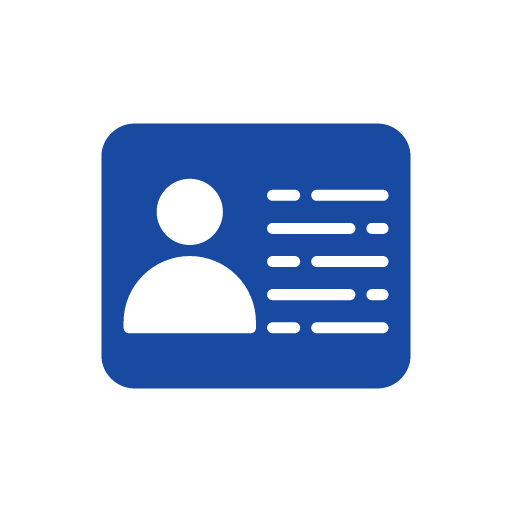
Safeguard students' personal information
Protecting the privacy of your students requires vigilance on many levels, from ensuring that teachers and administrators are aware of new threats to working with parents and local law enforcement agencies.
This also includes implementing clear policies about handling sensitive personal information, such as name, address, and phone number. It's also prudent to have a mechanism in place for students to anonymously report cyberbullying or inappropriate behavior without being obvious.
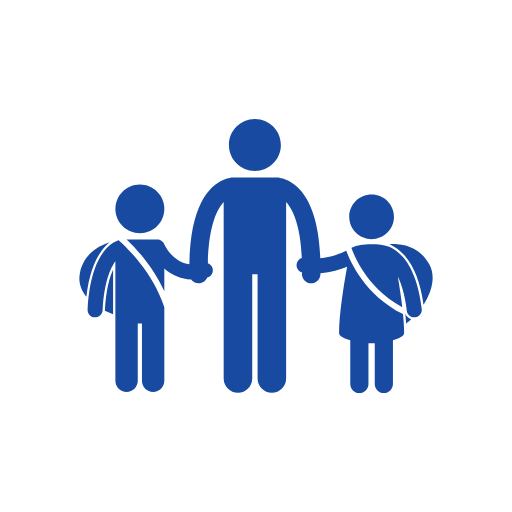
Work on policies with parents
Parents are your first line of defense when it comes to cybersecurity. They can help monitor their children's Internet activity at home and report any suspicious behavior. Therefore, it’s important to educate them about the types of threats students might encounter and develop a clear reporting procedure.
In addition, work with parents to ensure that your school's technology policies match their expectations. Involve them in developing online safety plans for their children and share information about upcoming technology initiatives.
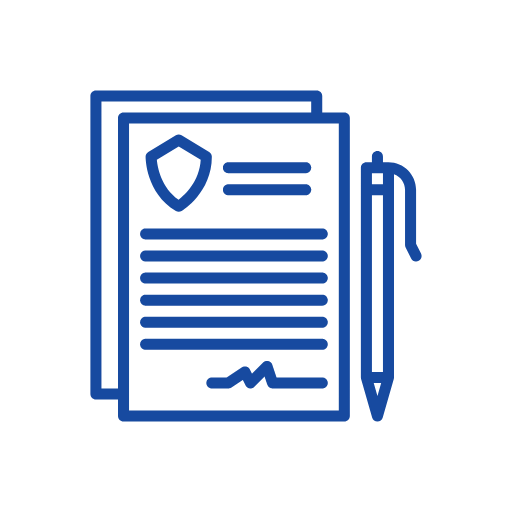
Create a cyberbullying policy
Many schools have a policy that pertains to bullying in general, but if your school doesn't have one, you should develop one immediately. A policy can be as simple as prohibiting bullying through any means, including the Internet.
To make your policy effective, you can work with parents and students to develop specialized language that addresses cyberbullying specifically. For example, consider "electronic bullying" or "online bullying."

Address the risks of social media
The most important thing your institution needs to do is educate everyone on how best to manage social media accounts and avoid giving out personal information. Educate students about the benefits and risks associated with social media, such as Facebook and Twitter, then help them establish rules for using these sites responsibly.
Your institution should also develop a procedure for quickly deactivating any accounts that become compromised. This can be done by teachers or administrators within minutes to protect students from further embarrassment.
Get in Touch Today
At NAS Wireless, we understand the importance of cybersecurity. We’ve been in the business for over 30 years and have seen firsthand how cyberattacks can devastate a school system or organization. That’s why we offer wireless solutions that are designed to keep data secure and safe from outside threats.
If you need help installing a new wireless network at your institution, let us know. Our experts will be happy to walk you through all of our security features so that you can feel confident about protecting your most valuable assets with an easy-to-use solution like ours.
